IObit Uninstaller is a multi-talented uninstall tool that can completely remove applications from your hard drive, with none of the usual Registry clutter and junk files that are often left behind.
The cleanup process has two stages. First, you launch the unwanted application's uninstaller and let it do its work. And second, IObit Uninstaller's "Powerful Scan" option checks your Registry and hard drive for remnants that the program might have been left behind. These are then displayed for your approval, and you're able to delete anything the program has discovered in a click.
IObit Uninstaller additionally provides a "Forced Uninstall" option, that you can use to remove a program if the original uninstaller no longer works. It works reasonably well, though of course can't be guaranteed to uninstall everything, so you should only try it as a last resort.
And the program also doubles as an easy way to review and manage all your installed programs. It's faster than Windows own Control Panel applet, for instance, and includes several useful views that will give you a quick look at particular installation types: "Large Programs", "Recently Installed", "Infrequently Used" and more.
It's just as easy to uninstall Windows 10 or 11 apps, even the default ones. Enable "Batch Uninstall" and you can remove them all with a click.
IObit Uninstaller extends the package with tools to control your Windows startup programs, manage running processes, and clean up assorted files left behind by other uninstallers.
There's improved support for removing Chrome plugins - even if they've not been installed via the Chrome store - and the program now supports removing really stubborn applications, including antivirus.
Bonus extras include a secure file deletion tool and shortcuts for common Windows applications, there's a revamped interface with two new skins.
Verdict:
IObit Uninstaller is an effective tool for removing Registry and hard drive clutter



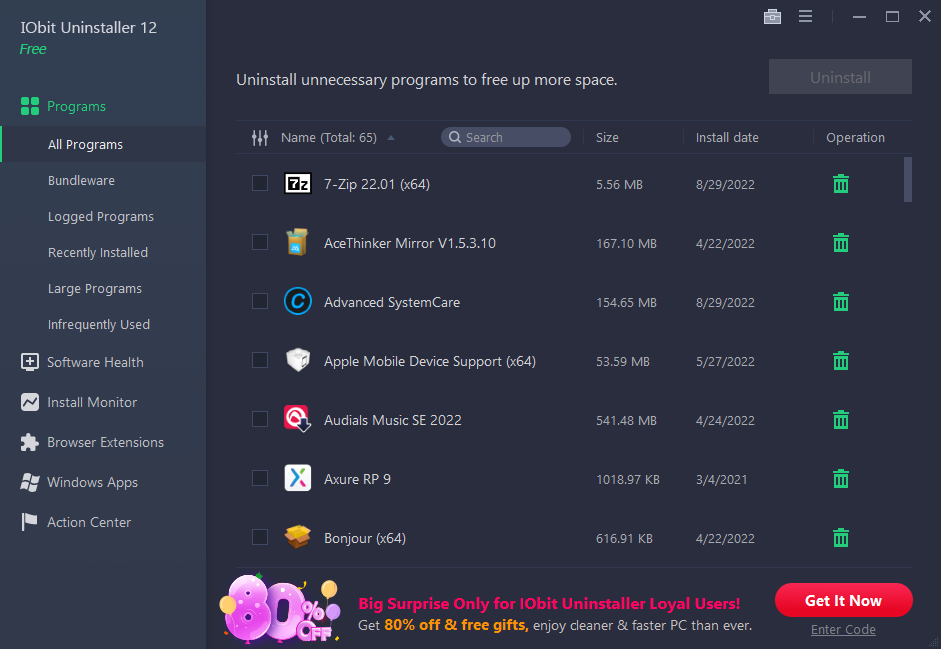
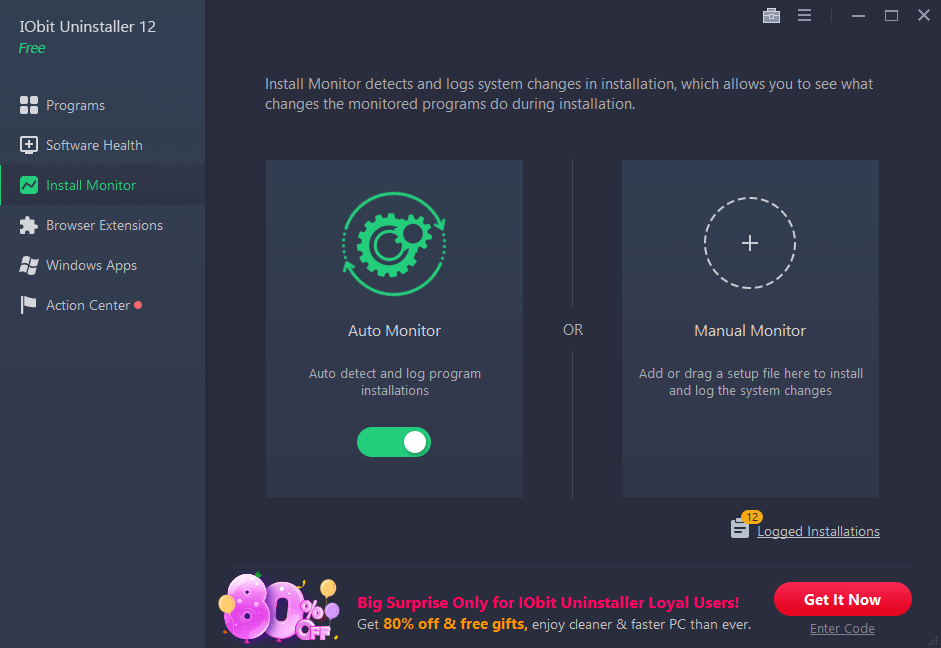
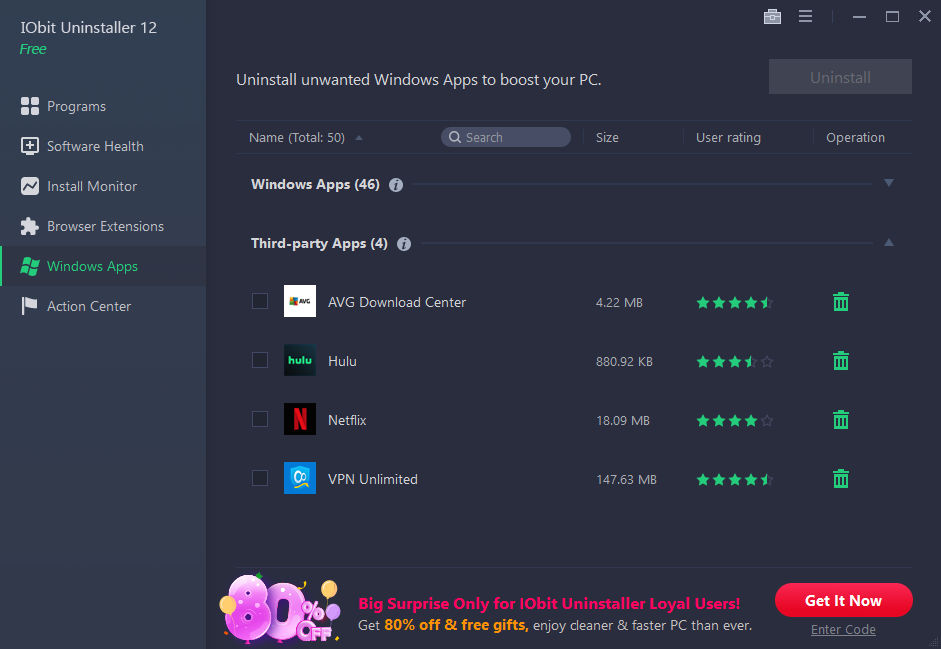
Your Comments & Opinion
More powerful replacement for Windows' built in program removal tool
More powerful replacement for Windows' built in program removal tool
A comprehensive application remover/ PC mainenance suite
Completely uninstall unwanted programs in minutes with this useful hard drive cleanup tool
Preserve your desktop icon layout with this handy backup tool
Preserve your desktop icon layout with this handy backup tool
Take control of your file and folder management with this powerful – if slightly unrefined - utility
Take control of your file and folder management with this powerful – if slightly unrefined - utility
Convert almost any documents to PDF format in a click